ITS Transit Standards Professional Capacity Building Program
Module 6: Traveler Information, Part 1 of 2
HTML of the PowerPoint Presentation
(Note: This document has been converted from a PowerPoint presentation to 508-compliant HTML. The formatting has been adjusted for 508 compliance, but all the original text content is included, plus additional text descriptions for the images, photos and/or diagrams have been provided below.)
Slide 1:

(Extended Text Description: Welcome - Graphic image of introductory slide. A large dark blue rectangle with a wide, light grid pattern at the top half and bands of dark and lighter blue bands below. There is a white square ITS logo box with words "Standards ITS Training" in green and blue on the middle left side. The word "Welcome" in white is to the right of the logo. Under the logo box is the logo for the U.S. Department of Transportation, Office of the Assistant Secretary for Research and Technology.)
Slide 2:

(Extended Text Description: This slide, entitled "Mac Lister" has a photo of Mac Lister, Program Manager Knowledge and Technology Transfer, ITS Joint Program Office, on the left hand side, with his email address, Mac.Lister@dot.gov. A screen capture snapshot of the home webpage is found on the right hand side - for illustration only - from August 2014. Below this image is a link to the current website: www.its.dot.gov/pcb - this screen capture snapshot shows an example from the Office of the Assistant Secretary for Research and Development - Intelligent Transportation Systems Joint Program Office - ITS Professional Capacity Building Program/Advanced ITS Education. Below the main site banner, it shows the main navigation menu with the following items: About, ITS Training, Knowledge Exchange, Technology Transfer, ITS in Academics, and Media Library. Below the main navigation menu, the page shows various content of the website, including a graphic image of professionals seated in a room during a training program. A text overlay has the text Welcome to ITS Professional Capacity Building. Additional content on the page includes a box entitled What’s New and a section labeled Free Training. Again, this image serves for illustration only. The current website link is: https://www.its.dot.gov/pcb.)
Slide 3:

(Extended Text Description: This slide, entitled "Jeffrey Spencer" has a photo of Jeffrey Spencer, ITS Team Leader, Federal Transit Administration, Office of Research, Demonstration and Innovation, on the left hand side, with his email address, Jeffrey.Spencer@dot.gov. A screen capture snapshot of the home webpage is found on the right hand side - for illustration only - which is the same screen snapshot from Slide 2. Below this image and to the right is the Federal Transit Administration (FTA) logo.)
Slide 4:
ITS Transit Standards Professional Capacity Building Program
Module 6:
Traveler Information, Part 1 of 2
Slide 5:

Slide 6:
Instructor

Carol L. Schweiger
President
Schweiger Consulting LLC
Wakefield, MA, USA
Slide 7:
Target Audience
- Transit management staff;
- Transit agency procurement and grants staff;
- Transit information technology staff and third-party content providers;
- Transit technology vendors and consultants; and
- Transportation Management Center/Transportation Operations Center staff.
Slide 8:
Recommended Prerequisite(s)
| Decision-Maker | Project Manager | Project Engineer | |
|---|---|---|---|
| Module 1: Introduction to ITS Transit Standards | ✓ | ✓ | ✓ |
| Module 2: Transit Management Standards, Part 1 of 2 | ✓ | ✓ | ✓ |
| Module 3: Transit Communications Interface Profiles (TCIP), Part 1 of 2 | ✓ | ✓ | ✓ |
| Module 4: Transit Communications Interface Profiles, (TCIP), Part 2 of 2 | N/A | ✓ | ✓ |
| Module 5: Transit Management Standards, Part 2 of 2 | N/A | ✓ | ✓ |
Slide 9:
Recommended Prior Knowledge
-
Basic understanding of traveler information, which can be provided by:
- ITS PCB Program’s ITS ePrimer, Module 7: Public Transportation
-
General understanding of the technology that is used to generate and disseminate traveler information, which can be provided by:
- ITS PCB Program’s ITS ePrimer, Module 7: Public Transportation
- NTI course FTA/NTI ITS Workshop
Slide 10:
Curriculum Path (Decision-Maker)
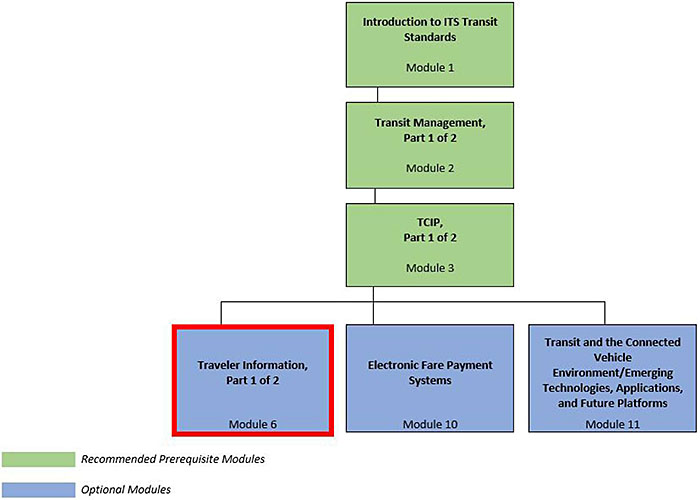
(Extended Text Description: Curriculum Path for Decision-Maker: A graphical illustration indicating the sequence of training modules and where this module fits in. Each module is represented by a box with the name of the module in it and a flow chart showing the logical flow of the modules with the current module boxed in red. The first three vertically-sequenced boxes are green, which means that it is a Recommended Prerequisite Module. The first box is "Introduction to ITS Transit Standards, Module 1." Below that, connected by a line, is a box with the text "Transit Management, Part 1 of 2." Below that, connected by a line, is a box with the text "TCIP, Part 1 of 2." Below the "TCIP, Part 1 of 2" box are three blue boxes side-by-side. Blue indicates that the module is optional. To the far left in this sequence of boxes is a blue box "Traveler Information, Part 1 of 2", which is highlighted in red, meaning that it is the specific module being covered. To the right of that box is a blue box with the text "Electronic Fare Payment Systems." To the right of that box is a blue box with the text "Transit and the Connected Vehicle Environment/Emerging Technologies, Applications, and Future Platforms.")
Slide 11:
Curriculum Path (Project Manager)
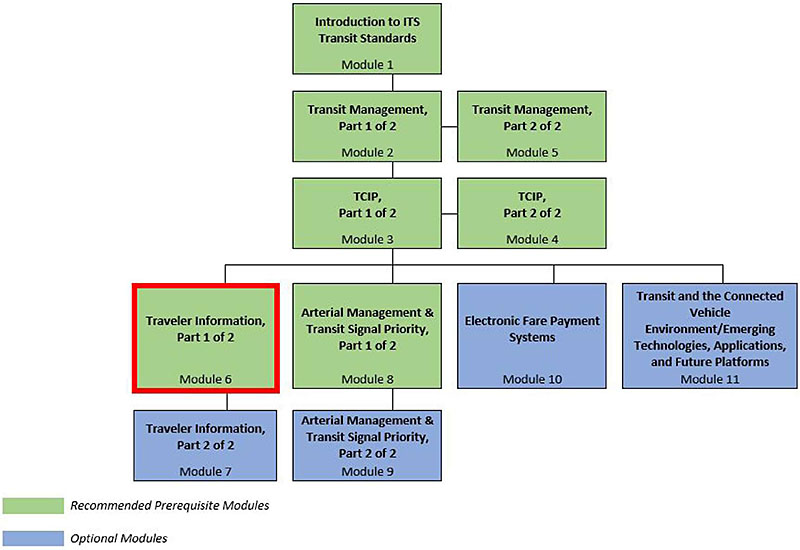
(Extended Text Description: Curriculum Path for Project Manager: A graphical illustration indicating the sequence of training modules and where this module fits in. Each module is represented by a box with the name of the module in it and a flow chart showing the logical flow of the modules with the current module boxed in red. The first three vertically sequenced boxes are green, which means that it is a Recommended Prerequisite Module. The first box is "Introduction to ITS Transit Standards, Module 1." Below that, connected by a line, is a box with the text "Transit Management, Part 1 of 2." To the right of this box, is "Transit Management, Part 2 of 2." Below "Transit Management, Part 1 of 2", connected by a line, is a box with the text "TCIP, Part 1 of 2." To the right of this box, is "TCIP, Part 2 of 2." Below "TCIP, Part 1 of 2," the lines branch out into four boxes that are horizontally sequenced. The first two: "Traveler Information, Part 1 of 2" and "Arterial Management & Transit Signal Priority, Part 1 of 2" are green; the other two: "Electronic Fare Payment Systems," and "Transit and the Connected Vehicle Environment/Emerging Technologies, Applications, and Future Platforms" are blue. Blue indicates that the module is optional. The box "Traveler Information, Part 1 of 2" is outlined in red. Below "Traveler Information, Part 1 of 2," is the text box "Traveler Information, Part 2 of 2 coded in blue. Below "Arterial Management & Transit Signal Priority, Part 1 of 2", is the text box "Arterial Management & Transit Signal Priority, Part 2 of 2," coded in blue.)
Slide 12:
Curriculum Path (Project Engineer)
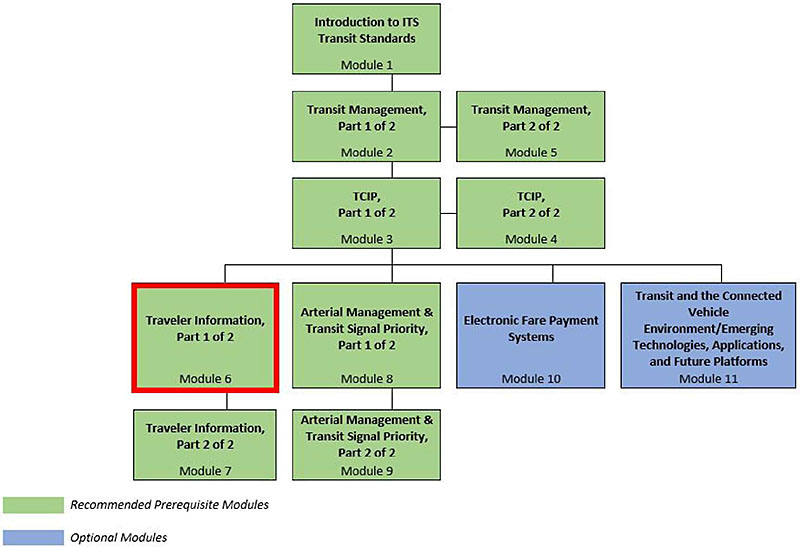
(Extended Text Description: Curriculum Path for Project Engineer: A graphical illustration indicating the sequence of training modules and where this module fits in. Each module is represented by a box with the name of the module in it and a flow chart showing the logical flow of the modules with the current module boxed in red. The first three vertically sequenced boxes are green, which means that it is a Recommended Prerequisite Module. The first box is "Introduction to ITS Transit Standards, Module 1." Below that, connected by a line, is a box with the text "Transit Management, Part 1 of 2." To the right of this box, is "Transit Management, Part 2 of 2." Below "Transit Management, Part 1 of 2", connected by a line, is a box with the text "TCIP, Part 1 of 2." To the right of this box, is "TCIP, Part 2 of 2." Below "TCIP, Part 1 of 2," the lines branch out into four boxes that are horizontally sequenced. The first two: "Traveler Information, Part 1 of 2" and "Arterial Management & Transit Signal Priority, Part 1 of 2" are green; the other two: "Electronic Fare Payment Systems," and "Transit and the Connected Vehicle Environment/Emerging Technologies, Applications, and Future Platforms" are blue. Blue indicates that the module is optional. The box "Traveler Information, Part 1 of 2" is outlined in red. Below "Traveler Information, Part 1 of 2," is the text box "Traveler Information, Part 2 of 2 coded in green. Below "Arterial Management & Transit Signal Priority, Part 1 of 2", is the text box "Arterial Management & Transit Signal Priority, Part 2 of 2," coded in green.)
Slide 13:
Learning Objectives
- Describe (in overview terms) how traveler information systems fit into the National ITS Architecture
- Describe the core functions and taxonomy of traveler information systems
- Describe the functions of systems within the traveler Information and briefly identify the relationships and data exchange between transit management and traveler information systems taxonomy
- Identify and describe how standards can be used to specify requirements for the procurement of traveler information systems
- Explain the role of standards in traveler information systems procurement
Slide 14:
Learning Objective #1: Describe (in Overview Terms) How Traveler Information Systems Fit into the National ITS Architecture
- Brief review of key traveler information-related concepts within the National ITS Architecture
- Transit Traveler Information Service Package (SP)
- Related service packages (e.g., selected Traveler Information Service Packages)
Slide 15:
Learning Objective #1
Traveler Information
- Customer-facing technologies provide public with information regarding trip planning and real-time operational information
- Generated by on-board and central systems (see next slide)
- Provided directly or indirectly (through open data) to public
-
Where provided:
- Pre-trip
- En route
- At wayside
- Mobile/social media
- Categories: static and dynamic
- Various dissemination media
Slide 16:
Learning Objective #1
Traveler Information (cont.)
-
Transportation layer most relevant:
- 12 Traveler Information Service Packages
- Communications - identifies four major types of communication to support the communications requirements
-
Purpose of standards in an architecture:
- Fundamental to open ITS environment
- Facilitate deployment of interoperable systems
Slide 17:
Learning Objective #1
Review of Architecture Layers
Main Point: The transportation layer is most relevant to traveler information.
- Communications Layer - provides for accurate and timely exchange of information between systems to support transportation solutions
- Transportation Layer - where transportation solutions defined, including traveler information
- Institutional Layer - institutions, policies, funding mechanisms and processes required for effective ITS implementation, operation, and maintenance. Shown as base because solid institutional support and effective decisions are prerequisites to an effective ITS program.
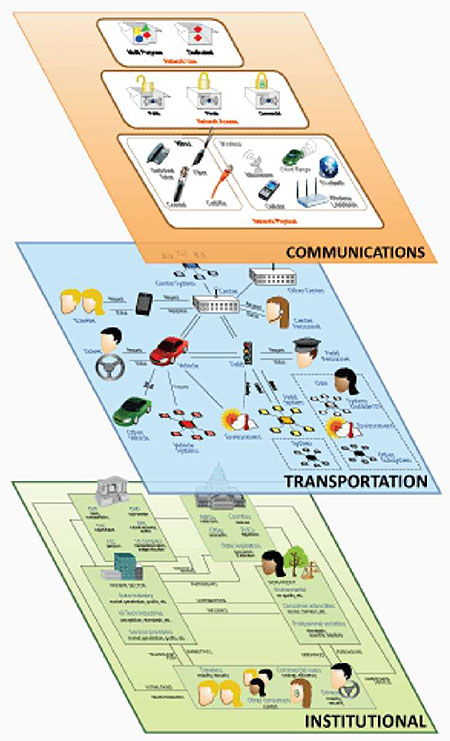
(Extended Text Description: Author’s relevant notes: Review of Architecture Layers: This is an illustration of the National System Architecture. This architecture helps to define the interfaces and system requirements. There are three layers of the graphic. The top layer is labeled "Communications." The middle layer is labeled "Transportation." The bottom layer is labeled "Institutional." Each layer has topics that need to be considered during the planning process. These are identified in white boxes. On the top "Communications" layer, the areas of consideration are: wireline, wide area wireless, and short range wireless. On the middle "Transportation" layer, the areas of consideration are: Infrastructure, Travelers, Roadways, Vehicles, and Management/Control Centers. On the bottom "Institutional" layer, the areas of consideration are: Enforcement, Emergency, DOTs, YNP, and Chambers of Commerce. In between and to the right of the "Communication" and "Transportation" layers, there is an "Interfaces" label with an arrow above pointing up, and an arrow below pointing down to the "Recommendations" label which sits to the right of the "Transportation" level. Below the "Recommendations" level, there are two arrows – one pointing up, and one pointing down. The arrow pointing down points to the label "Objectives & Requirements" which sits to the right of the "Institutional" level.)
Slide 18:
Learning Objective #1
Transit Traveler Information Service Package
- Pre-trip systems (e.g., itinerary planning software, Google Transit)
- On-board systems (e.g., automatic vehicle announcements [AVA])
- Wayside systems (e.g., electronic signage)
- Third-party smartphone applications and social media
Slide 19:
Learning Objective #1
Transit Traveler Information Service Package
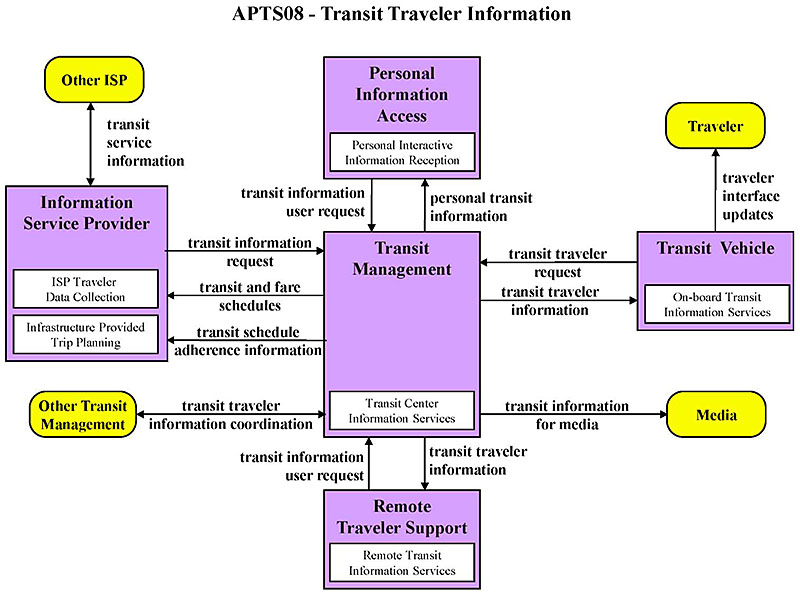
(Extended Text Description: Author’s relevant notes: Transit Traveler Information Service Package Example: This graphic has a rectangular box in the center which is labeled Transit Management and is purple in color. Within Transit Management is another smaller rectangle labeled Transit Center Vehicle Tracking and is white in color. Above the Transit Management box is a rectangle labeled Personal Information Access, which is purple in color. Within Personal Information Access is another smaller rectangle labeled Personal Interactive Information Reception and is white in color. There is a line with an arrow from Transit Management to the Personal Information Access box, which is labeled "personal transit information." There is a line with an arrow from the Personal Information Access box to Transit Management, which is labeled "transit information user request." To the right of Transit Management is a rectangle labeled Transit Vehicle, which is purple in color. Inside Transit Vehicle is another smaller rectangle labeled On-board Transit Information Services, which is white in color. Above the Transit Vehicle box is an oval labeled Traveler, which is yellow in color. There is a line with an arrow from the Transit Vehicle box to the Traveler oval, which is labeled "traveler interface updates." There is a line with an arrow from Transit Vehicle to Transit Management, which is labeled "transit traveler request." There is a line with an arrow from Transit Management to Transit Vehicle, which is labeled "transit traveler information." Below the Transit Management box is a rectangle labeled Remote Traveler Support, which is purple in color. Within Remote Traveler Support is another smaller rectangle labeled Remote Transit Information Services and is white in color. There is a line with an arrow from Transit Management to the Remote Traveler Support box, which is labeled "transit traveler information." There is a line with an arrow from the Remote Traveler Support box to Transit Management, which is labeled "transit information user request." To the right of the Transit Management box is an oval labeled Media, which is yellow in color. There is a line with an arrow from the Transit Management box to the Media oval, which is labeled "transit information for media." To the left of Transit Management is a rectangle labeled Information Service Provider, which is purple in color. Inside Information Service Provider are two other smaller rectangles labeled ISP Traveler Data Collection and Infrastructure Provided Trip Planning, which are white in color. There are two lines with arrows from Transit Management to the Information Service Provider box, which are labeled "transit and fare schedules" and "transit schedule adherence information." There is a line with an arrow from the Information Service Provider box to Transit Management, which is labeled "transit information request." Above the Information Service Provider box is an oval labeled Other ISP, which is yellow in color. There is a line with an arrow to and from Information Service Provider to Other ISP, which is labeled "transit service information." To the left of the Transit Management box is an oval labeled Other Transit Management, which is yellow in color. There is a line with an arrow to and from the Transit Management box to the Other Transit Management oval, which is labeled "transit traveler information coordination." This service package provides transit users at transit stops and on-board transit vehicles with ready access to transit information. The information services include transit stop annunciation, imminent arrival signs, and real-time transit schedule displays that are of general interest to transit users. Systems that provide custom transit trip itineraries and other tailored transit information services are also represented by this service package.)
Slide 20:
Learning Objective #1
Transit Traveler Information Architecture Flows
| Source | Architecture Flow | Destination | In Graphic |
|---|---|---|---|
| Information Service Provider | transit service information | | Other ISP | Yes |
| Information Service Provider | transit information request | | Transit Management | Yes |
| Other ISP | transit service information | | Information Service Provider | Yes |
| Other Transit Management | transit traveler information coordination | Transit Management | Yes |
| Personal Information Access | transit information user request | Transit Management | Yes |
| Remote Traveler Support | transit information user request | Transit Management | Yes |
| Remote Traveler Support | traveler interface updates | Traveler | No |
| Transit Management | transit and fare schedules | Information Service Provider | Yes |
| Transit Management | transit schedule adherence information | Information Service Provider | Yes |
| Transit Management | transit information for media | Media | Yes |
| Transit Management | transit traveler information coordination | Other Transit Management | Yes |
| Transit Management | personal transit information | Personal Information Access | Yes |
| Transit Management | transit traveler information | Remote Traveler Support | Yes |
| Transit Management | transit traveler information | Transit Vehicle | Yes |
| Transit Vehicle | transit traveler request | Transit Management | Yes |
| Transit Vehicle | traveler interface updates | Traveler | Yes |
| Traveler | traveler inputs | Remote Traveler Support | No |
| Traveler | traveler inputs | Transit Vehicle | No |
Standards
This icon indicates that the associated architecture flow either has been or will be addressed by ITS Standards. Select the architecture flow for more information on relevant standards activities.
Slide 21:

Slide 22:
Learning Objective #1
Which one of these components is NOT in the Transit Traveler Information Service Package (SP)?
Answer Choices
- On-board systems
- Wayside systems
- Dynamic ridesharing
- Pre-trip systems
Slide 23:
Learning Objective #1
Review of Answers
 a) On-board systems
a) On-board systems
Incorrect. On-board systems are included in this SP.
 b) Wayside systems
b) Wayside systems
Incorrect. Wayside systems are included in this SP.
 c) Dynamic ridesharing
c) Dynamic ridesharing
Correct! While dynamic ridesharing is a Traveler Information SP, it is not in the Transit Traveler Information SP.
 d) Pre-trip systems
d) Pre-trip systems
Incorrect. Pre-trip systems are included in this SP.
Slide 24:
Learning Objective #1
When on the Transit Traveler Information Service Package web page in the National ITS Architecture literature, you can click on the architecture flow and it will show you the standards associated with that data exchange.
Answer Choices
- True
- False
Slide 25:
Learning Objective #1
Review of Answers
 a) True
a) True
Correct! You can use the information flow view of the Transit Traveler Information SP to determine which standards are associated with this SP.
 b) False
b) False
Incorrect. You can determine which standards are associated with architecture flows within the Transit Traveler Information SP by viewing the information flow in the National ITS Architecture documentation.
Slide 26:
Learning Objective #1
Other Traveler Information Service Packages
- Broadcast Traveler Information - collects data on multimodal travel conditions and broadcasts information directly to travelers using multiple technologies, or through information service providers (ISPs)
- Interactive Traveler Information - provides tailored information in response to a traveler request
- ISP-Based Trip Planning and Route Guidance - offers the user trip planning and en route guidance services
- Transportation Operations Data Sharing - makes real-time transportation operations data available to transportation system operators
Slide 27:
Learning Objective #1
Other Traveler Information Service Packages (cont.)
- Travel Services Information and Reservation - provides travel information and reservation services to the user
- Dynamic Ridesharing - provides dynamic ridesharing/ride matching services to travelers
- In-Vehicle Signing - augments regulatory, warning, and informational signs and signals by providing information directly to drivers through in-vehicle devices
- Short Range Communications Traveler Information - provides location-specific or situation-relevant information to travelers in vehicles using dedicated short-range communications (DSRC) infrastructure supporting mobility applications for connected vehicles
Slide 28:
Learning Objective #1
Other Traveler Information Service Packages (concluded)
- Wide-Area Alert - uses ITS driver and traveler information systems to alert the public in emergency situations
- Early Warning System - monitors and detects potential, looming, and actual disasters including natural disasters and technological and man-made disasters
- Disaster Traveler Information - uses ITS to provide disaster-related traveler information to the general public, including evacuation and re-entry information and other information concerning the operation of the transportation system during a disaster
Slide 29:
Learning Objective #1
Purpose of Standards in an Architecture
Main Point: Standards have a role in the National ITS Architecture as well as Regional ITS Architectures and Project Architecture.
- Fundamental to open ITS environment
- Facilitate deployment of interoperable systems
- This figure shows the relationship between ITS standards and architectures
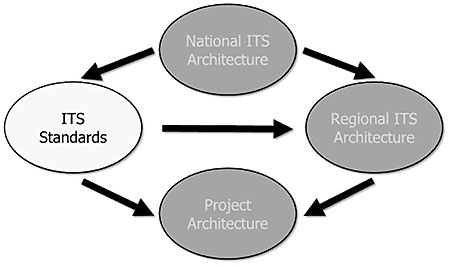
(Extended Text Description: Purpose of Standards in an Architecture: This graphic has four ovals, one for the National ITS Architecture, one for ITS Standards, one for Regional ITS Architecture and one for Project Architecture. The National ITS Architecture oval is at the top and is connect by lines with arrows to the ITS Standards oval and the Regional Architecture oval, which are side-by-side. The ITS Standards oval is connected by lines with arrows to the Regional ITS Architecture oval and the Project Architecture oval. The Regional ITS Architecture oval is connected by a line with an arrow to the Project Architecture oval. The ITS Standards oval is white and the text is in black. The other three ovals are gray with black letters.)
Slide 30:
Summary of Learning Objective #1
Describe (in Overview Terms) How Traveler Information Systems Fit into the National ITS Architecture
- The transportation layer is most relevant to traveler information
- Traveler information can be provided at any point in "trip chain"
-
Transit Traveler Information SP covers:
- Pre-trip systems
- On-board systems
- Wayside systems
- Third-party applications and social media
- There are 11 other traveler information-related SPs
Slide 31:
Learning Objective #2: Describe the Core Functions and Taxonomy of Traveler Information Systems
- Pre-trip systems (e.g., itinerary planning software, Google Transit)
- On-board systems (e.g., automatic vehicle announcements [AVA])
- Wayside systems (e.g., electronic signage)
- Third-party applications and social media
Slide 32:
Learning Objective #2
Pre-Trip Traveler Information
- Definition: Systems that provide information before taking a trip:
- Proactive information provided regardless of user needs
- Interactive information provided based on user needs upon request
- Dimensions:
- Locations where information disseminated
- Static and dynamic
- Types (e.g., trip planning, estimated time of arrival for next vehicle)
- Impacts
Slide 33:
Learning Objective #2
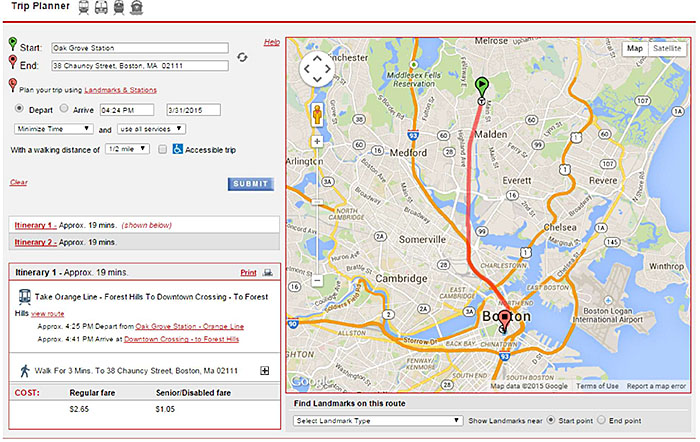
(Extended Text Description: Author’s relevant notes: This slide shows Google Trip Planner that shows a map for a transit itinerary from Oak Grove Station in Melrose, MA to 38 Chauncy Street in Boston, MA. The itinerary map is on the right-hand side of the slide. On the left-hand side, the origin and destination are listed, and below that the transit itinerary is described in words.)
Slide 34:
Learning Objective #2
Locations Where Pre-Trip Information Disseminated
-
On fixed devices - dynamic message signs and kiosks:
- In dedicated locations (e.g., office building)
- At transit stops and stations
- Mobile, such as on mobile phones
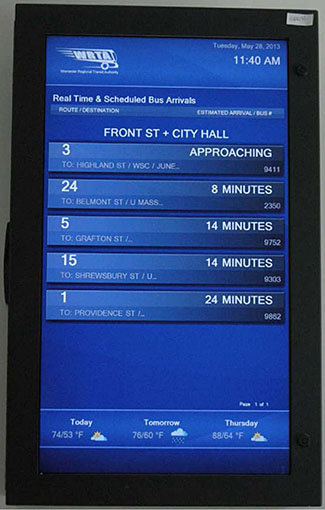
(Extended Text Description: Author’s relevant notes: Locations Where Pre-Trip Information Disseminated. On the right-hand side of this slide is a photo of a liquid crystal display sign in portrait format. This sign displays the following. At the top of the sign, it displays the logo of the Worcester Regional Transit Authority and next to that, the date and time are displayed. Below this is displayed the name of the stop where this sign is located: Front St. and City Hall. Below that is the real-time arrival information for this stop as follows: Route 3 to Highland St. is Approaching, Route 24 to Belmont St. in 8 minutes, Route 5 to Grafton St. in 14 minutes, Route 15 to Shrewsbury St. in 14 minutes, Route 1 to Providence St. in 24 minutes.)
Slide 35:
Learning Objective #2
Types of Pre-Trip Traveler Information
-
Static (e.g., bus schedule, fares)
- Trip itinerary (interactive)
- Frequency of buses/trains, etc.
- Fare cost
- Possible interchanges
- Facilities at stops/stations (e.g., parking)
-
Dynamic information (e.g., arrival time of next vehicle)
- Waiting time at the bus stop (proactive)
- Travel time of route (proactive/interactive)
- Weather conditions
- Closure of stops/stations
- Traffic disruption or rerouting
Slide 36:
Learning Objective #2
Impacts of Pre-Trip Traveler Information
- Whether or not a trip is taken
- Time of departure
- Mode(s) used for the trip
- Route(s) used for the trip
Slide 37:
Learning Objective #2
Pre-Trip Traveler Information
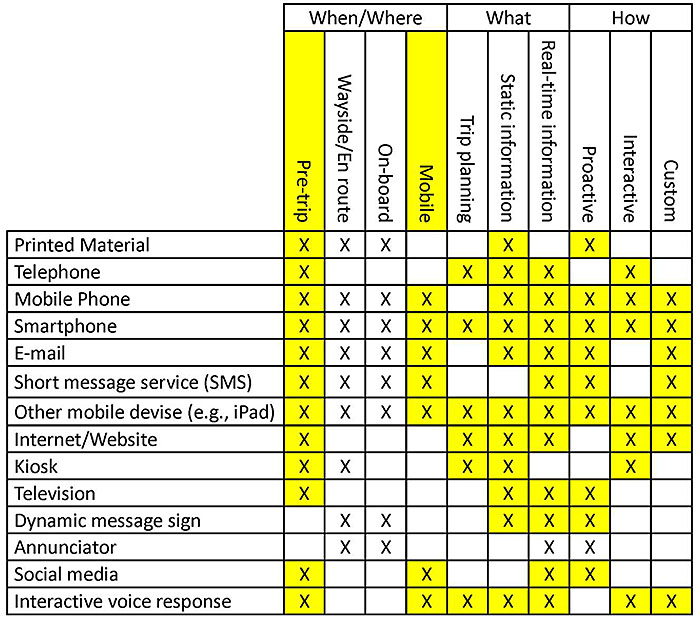
(Extended Text Description: This slide has the following table, which is also referenced in subsequent slides:
| When/Where | What | How | ||||||||
|---|---|---|---|---|---|---|---|---|---|---|
| Pre-trip | Wayside/En route | On-board | Mobile | Trip planning | Static information | Real-time information | Proactive | Interactive | Custom | |
| Printed Material | X | X | X | X | X | |||||
| Telephone | X | X | X | X | X | |||||
| Mobile Phone | X | X | X | X | X | X | X | X | X | |
| Smartphone | X | X | X | X | X | X | X | X | X | X |
| X | X | X | X | X | X | X | X | |||
| Short message service (SMS) | X | X | X | X | X | X | X | |||
| Other mobile devise (e.g., iPad) | X | X | X | X | X | X | X | X | X | X |
| Internet/Website | X | X | X | X | X | X | ||||
| Kiosk | X | X | X | X | X | |||||
| Television | X | X | X | X | ||||||
| Dynamic message sign | X | X | X | X | X | |||||
| Annunciator | X | X | X | X | ||||||
| Social media | X | X | X | X | ||||||
| Interactive voice response | X | X | X | X | X | X | X | |||
Within this table, specific cells are highlighted that show the relationship between the types of information and dissemination media. The following cells in the table are highlighted:
-
Pre-trip (When/Where):
- Printed Material
- Telephone
- Mobile phone
- Smartphone
- Short message service (SMS)
- Other mobile device (e.g., iPad)
- Internet/Website
- Kiosk
- Television
- Social media
- Interactive voice response
-
Mobile (When/Where):
- Mobile phone
- Smartphone
- SMS
- Other mobile device
- Social media
- Interactive voice response
-
Trip Planning (What):
- Telephone
- Smartphone
- Other mobile device
- Internet/Website
- Kiosk
- Interactive voice response
-
Static information (What):
- Printed Material
- Pre-trip and Telephone
- Mobile phone
- Smartphone
- Other mobile device (e.g., iPad)
- Internet/Website
- Kiosk
- Television
- Interactive voice response
-
Real-time Information (What):
- Telephone
- Mobile phone
- Smartphone
- Short message service (SMS)
- Other mobile device (e.g., iPad)
- Internet/Website
- Television
- Dynamic message sign
- Social media
- Interactive voice response
-
Proactive (How):
- Printed material
- Mobile phone
- Smartphone
- Short message service (SMS)
- Other mobile device (e.g., iPad)
- Television
- Dynamic message sign
- Social media
-
Interactive (How):
- Telephone
- Mobile phone
- Smartphone
- Other mobile device (e.g., iPad)
- Internet/Website
- Kiosk
- Interactive voice response
-
Custom (How):
- Mobile phone
- Smartphone
- Short message service (SMS)
- Other mobile device (e.g., iPad)
- Internet/Website
- Interactive voice response
Slide 38:

Slide 39:
Learning Objective #2
In which location is Pre-Trip Traveler Information NOT provided?
Answer Choices
- Via a mobile device
- On devices in dedicated locations
- On devices at transit stops/stations
- On board vehicles
Slide 40:
Learning Objective #2
Review of Answers
 a) Via a mobile device
a) Via a mobile device
Incorrect. Pre-trip traveler information is provided via mobile devices.
 b) On devices in dedicated locations
b) On devices in dedicated locations
Incorrect. Pre-trip traveler information is provided via devices in dedicated locations.
 c) On devices at transit tops/stations
c) On devices at transit tops/stations
Incorrect. Pre-trip traveler information is provided via devices at transit stops/stations.
 d) On board vehicles
d) On board vehicles
Correct! Pre-trip traveler information is NOT provided on board vehicles. Once an individual is on board a transit vehicle, they are no longer in the pre-trip stage of their trip.
Slide 41:
Learning Objective #2
On-Board Traveler Information
- Definition: Systems that provide static and real-time information onboard a transit vehicle
-
Static Types:
- Information on planned detours
- Schedule information during special events
- Information about non-motorized services
- Services available at upcoming stops (e.g., carshare)
-
Dynamic Types:
- Name/location of upcoming stops
- Emergency information
- Vehicles/routes available for transfer
- Display/announcement of the current route
- Real-time elevator/escalator availability
Slide 42:
Learning Objective #2
On-Board Traveler Information (cont.)
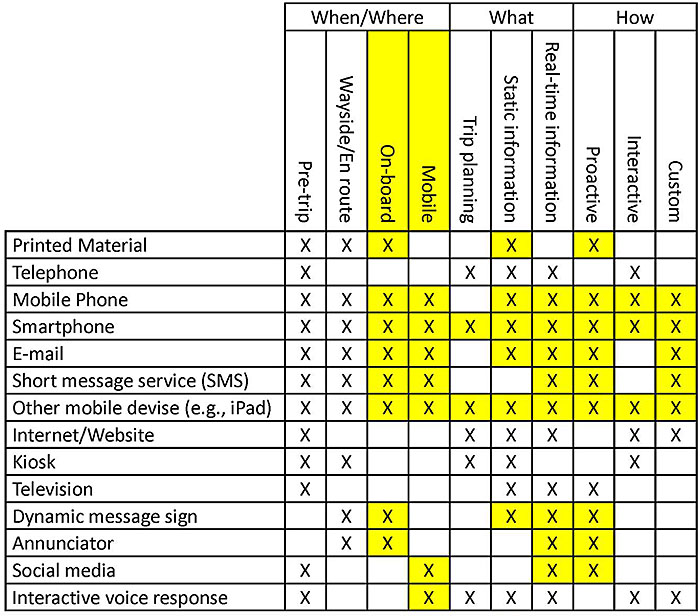
(Extended Text Description: This slide contains a table that is the same as the one in Slide 37, but with different highlighting. The following cells in the table are highlighted:
-
On-board (When/Where):
- Printed Material
- Mobile phone
- Smartphone
- Short message service (SMS)
- Other mobile device (e.g., iPad)
- Dynamic message sign
- Annunciation
-
Mobile (When/Where):
- Mobile phone
- Smartphone
- SMS
- Other mobile device
- Social media
- Interactive voice response
-
Trip Planning (What):
- Smartphone
- Other mobile device
- Internet/Website
-
Static information (What):
- Printed Material
- Mobile phone
- Smartphone
- Other mobile device (e.g., iPad)
- Dynamic message sign
-
Real-time Information (What):
- Mobile phone
- Smartphone
- Short message service (SMS)
- Other mobile device (e.g., iPad)
- Dynamic message sign
- Annunciator
- Social media
-
Proactive (How):
- Printed material
- Mobile phone
- Smartphone
- Short message service (SMS)
- Other mobile device (e.g., iPad)
- Dynamic message sign
- Annunciator
- Social media
-
Interactive (How):
- Mobile phone
- Smartphone
- Other mobile device (e.g., iPad)
-
Custom (How):
- Mobile phone
- Smartphone
- Short message service (SMS)
- Other mobile device (e.g., iPad)
Slide 43:
Learning Objective #2
Wayside Traveler Information
- Definition: Systems that provide static and real-time information at the wayside
-
Static Types:
- Schedule information
-
Dynamic Type Examples:
- Availability of information dissemination
- Identification of service disruptions
- Next vehicle arrival prediction time
- Schedule information during special events
- Emergency information (e.g., evacuation due to fire)
- Real-time information on availability of elevators and escalators
Slide 44:
Learning Objective #2
Wayside Traveler Information
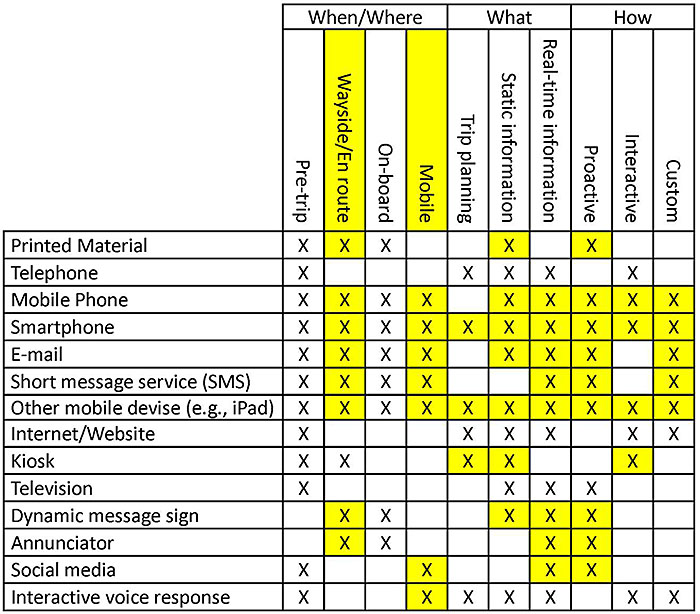
(Extended Text Description: This slide contains a table that is the same as the one in Slide 37, but with different highlighting. The following cells in the table are highlighted:
-
Wayside/En route (When/Where):
- Printed Material
- Mobile phone
- Smartphone
- Short message service (SMS)
- Other mobile device (e.g., iPad)
- Kiosk
- Dynamic message sign
- Annunciation
-
Mobile (When/Where):
- Mobile phone
- Smartphone
- SMS
- Other mobile device
- Social media
- Interactive voice response
-
Trip Planning (What):
- Smartphone
- Other mobile device
- Kiosk
-
Static information (What):
- Printed Material
- Mobile phone
- Smartphone
- Other mobile device (e.g., iPad)
- Kiosk
- Dynamic message sign
-
Real-time Information (What):
- Mobile phone
- Smartphone
- Short message service (SMS)
- Other mobile device (e.g., iPad)
- Dynamic message sign
- Annunciator
- Social media
-
Proactive (How):
- Printed material
- Mobile phone
- Smartphone
- Short message service (SMS)
- Other mobile device (e.g., iPad)
- Dynamic message sign
- Annunciator
- Social media
-
Interactive (How):
- Mobile phone
- Smartphone
- Other mobile device (e.g., iPad)
- Kiosk
-
Custom (How):
- Mobile phone
- Smartphone
- Short message service (SMS)
- Other mobile device (e.g., iPad)
Slide 45:

Slide 46:
Learning Objective #2
Which type of dissemination media is NOT used to provide traveler information at the wayside/en route?
Answer Choices
- Dynamic message sign (DMS)
- Kiosk
- Television
- Smartphone
Slide 47:
Learning Objective #2
Review of Answers
 a) Dynamic message sign (DMS)
a) Dynamic message sign (DMS)
Incorrect. A DMS can be used to provide traveler information at the wayside/en route.
 b) Kiosk
b) Kiosk
Incorrect. A kiosk can be used to provide traveler information at the wayside/en route.
 c) Television
c) Television
Correct! Television is not used to provide traveler information at the wayside/en route.
 d) Smartphone
d) Smartphone
Incorrect. A smartphone can be used to provide traveler information at the wayside/en route.
Slide 48:
Learning Objective #2
Third-Party Applications and Social Media
- Definition: Applications use open, proprietary, or internal transit operations data to provide traveler information
-
Types of traveler information provided by third-party applications:
- Next vehicle arrival/departure prediction time
- Identification of service disruptions
- Schedule information during special events
- Information on planned detours
- Real-time vehicle location
- Emergency information
- Comparative modal travel times
- Energy usage
-
Social media being used to provide:
- Real-time service alerts
- Static service information
Slide 49:
Learning Objective #2
Third-Party Applications and Social Media
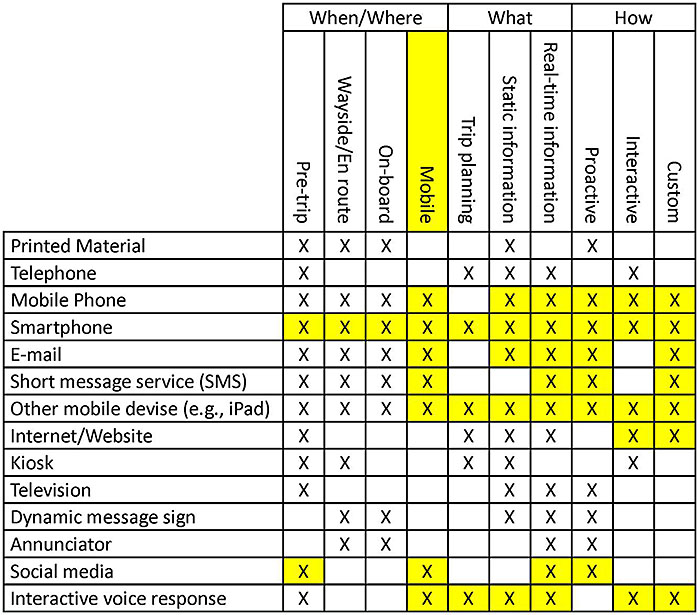
(Extended Text Description: This slide contains a table that is the same as the one in Slide 37, but with different highlighting. The following cells in the table are highlighted:
-
Pre-trip (When/Where):
- Smartphone
- Social media
-
Wayside/En route (When/Where):
- Smartphone
-
On-board (When/Where):
- Smartphone
-
Mobile (When/Where):
- Mobile phone
- Smartphone
- SMS
- Other mobile device
- Social media
- Interactive voice response
-
Trip Planning (What):
- Smartphone
- Other mobile device
- Internet/Website
- Interactive voice response
-
Static information (What):
- Mobile phone
- Smartphone
- Other mobile device (e.g., iPad)
- Internet/Website
- Interactive voice response
-
Real-time Information (What):
- Mobile phone
- Smartphone
- Short message service (SMS)
- Other mobile device (e.g., iPad)
- Internet/Website
- Social media
- Interactive voice response
-
Proactive (How):
- Mobile phone
- Smartphone
- Short message service (SMS)
- Other mobile device (e.g., iPad)
- Social media
-
Interactive (How):
- Mobile phone
- Smartphone
- Other mobile device (e.g., iPad)
- Internet/Website
- Interactive voice response
-
Custom (How):
- Mobile phone
- Smartphone
- Short message service (SMS)
- Other mobile device (e.g., iPad)
- Internet/Website\
- Interactive voice response
Slide 50:
Summary of Learning Objective #2
Describe the Core Functions and Taxonomy of Traveler Information Systems
- Pre-trip traveler information impacts include whether or not the trip is taken, and which mode and route are used
- DMS is one type of dissemination media to display traveler information at wayside/en route
- On-board traveler information includes name/location of and services available at upcoming stops
- Third-party applications are overwhelmingly the approach transit agencies are taking to provide information on smartphones
- Social media is being used to provide real-time service alerts and static service information
Slide 51:
Learning Objective #3: Describe the Functions of Systems Within Traveler Information and Briefly Identify the Relationships and Data Exchange Between Transit Management and Traveler Information Systems
- On-board automated voice announcements (AVA)
- En route/wayside traveler information, including real-time arrival/departure information in a variety of dissemination media
- 511, 311, and 211 systems, and Google Transit
- Third-party applications and social media
Slide 52:
Learning Objective #3
On-Board Automated Voice Announcements (AVA)
- Definition: Provides audio and visual announcements to on-board riders and those waiting to board
-
Function: As fixed-route vehicle approaches a stop or other designated location:
- Digitally recorded announcement automatically made over on-board public address system speakers
- Displayed on DMS inside vehicle to inform passengers about upcoming stops, major intersections, and landmarks
- Can make time-based, location-based, and vehicle operator-initiated announcements/displays
- Supports compliance with the Americans with Disabilities Act (ADA)
-
Dependent on:
- AVL system
- Route and vehicle schedule data
Slide 53:
Learning Objective #3
AVA Example: Worcester Regional Transit Authority
- 46 fixed-route vehicles equipped with AVA
-
Lessons learned:
- Needed to shorten length of announcements
- During design, a feature that had not been considered was defined -looping of announcements at terminals
- Trip patterns had to be validated
- Volume with which announcements were made on board had to be addressed
- Implementation of Spanish announcements (in addition to English) cancelled due to differences associated with translating announcements into Spanish

(Extended Text Description: Author’s relevant notes: AVA Example: Worcester Regional Transit Authority. In the lower right-hand side of this slide there is a photo of the on-board dynamic message sign that displays the date and time.)
Slide 54:

Slide 55:
Learning Objective #3
Can an on-board automated voice announcement (AVA) system be used to comply, in part, with the Americans with Disabilities Act (ADA)?
Answer Choices
- Yes
- No
Slide 56:
Learning Objective #3
Review of Answers
 a) Yes
a) Yes
Correct! An on-board automated voice announcement (AVA) system can be used to comply, in part, with the Americans with Disabilities Act (ADA).
 b) No
b) No
Incorrect. An on-board automated voice announcement (AVA) system can be used to comply, in part, with the ADA.
Slide 57:
Learning Objective #3
En Route/Wayside Traveler Information
- Definition: Provides both real-time and static information using various types of dissemination media
-
Function:
- CAD/AVL systems generate schedule adherence information
- Schedule adherence information is combined with other conditions (e.g., speed of vehicle) to calculate when a vehicle will arrive at upstream stops
- Estimated time of arrival displayed at wayside at upstream stops or via the Internet or mobile applications
-
Dependent on:
- Route and vehicle schedule data
- AVL system
- CAD system
- Data communications technologies
Slide 58:
Learning Objective #3
En Route/Wayside Trip Chain Locations
- At the origin of the trip
- Between the origin and the first transit stop of the trip
- At a bus stop, station platform, station entrance, and common area, or terminal location
- On board a vehicle (inside a tunnel or at the surface)
- At a park-and-ride location
- Between the final stop and destination
Slide 59:
Learning Objective #3
Dissemination Media and Standards
- Dynamic message sign (DMS)
- Internet or mobile internet
- Interactive voice response (IVR) system
- Short message service (SMS) (a.k.a. text message)
- Smartphone application (see a section later in this module)
- Social media (e.g., Facebook)
- Alerts that are pushed to a customer based on registered preferences
- Staffed customer information service available by telephone
---------------------
- Different standards facilitate the use of each of these technologies where standards exist
Slide 60:
Learning Objective #3
Mobility Lab (Now TransitScreen) Example

(Extended Text Description: Author’s relevant notes: Mobility Lab (Now TransitScreen) Example. This slide shows a liquid crystal display dynamic message sign that includes real-time information for Washington DC’s Metrobus and Metrorail services located near where this sign is located in addition to real-time Capital Bikeshare information.)
Slide 61:
Learning Objective #3
DMS Examples

(Extended Text Description: Author’s relevant notes: DMS Examples. This slide shows a variety of different signs from all over the country that are placed en route/wayside to provide real-time information regarding the status of the next vehicle(s) arriving at a particular stop or station. En route/wayside dynamic message signs from (starting in the upper left, going counterclockwise): Washington Metropolitan Area Transit Authority Metrorail, Washington, DC (photo credit: Carol Schweiger); Monterey Salinas Transit, Monterey, CA (photo credit: Carol Schweiger); Kansas City Area Transportation Authority, Kansas City, MO (photo credit: TranSystems Corporation); TriMet, Portland, OR (photo credit: Carol Schweiger); Chicago Transit Authority, Chicago, IL (photo credit: David Phillips, TranSystems Corporation))
Slide 62:
Learning Objective #3
511, 311, and 211 Systems
-
Definition:
- 511 provides statewide and/or regional traveler information
- 311 used for locally/regionally operated, staffed (live operator) phone systems for "non-emergency policy and other government services" information
- 211 used for locally/regionally operated "community information and referral services" phone systems
- Function: 511, 311, and 211 systems are Federal Communications Commission (FCC)-designated phone numbers
- Dependent on: Open data
Slide 63:
Learning Objective #3
Google Transit
- Definition: Web-based application that imports agency data in specific file formats to provide portal for transit trip planning using Google Maps
-
Features:
- Regional trip planning tools
- Origin and destination locations
- Google Maps features
- Google Point-of-Interest (POI) search around stop location
- Walk directions with turn-by-turn guidance
- Google Transit and Google Directions on same portal for trips that require both options
- Over 800 cities covered throughout the world as of January 2015
Slide 64:
Learning Objective #3
Google Transit Example
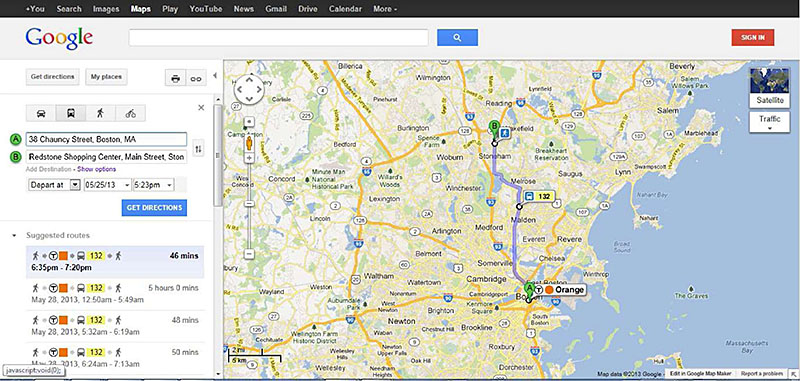
(Extended Text Description: Author’s relevant notes: Google Transit Example. This is a Google Transit example that shows building a trip itinerary from one address to another using transit. The itinerary map is on the right-hand side of the slide. On the left-hand side, the origin and destination are listed, and below that the transit itinerary is described in words.)
Slide 65:
Learning Objective #3
Google Live Transit Updates
- Based on use of GTFS-realtime (de-facto standard)
- Can be seen on https://developers.google.com/transit/google-transit#LiveTransitUpdate
-
Live Transit Updates:
- Provide real-time transit updates to users of Google Maps and Google Maps for mobile
- Include live departure and arrival times to transit stations, as well as service alerts
-
Provide two types of real-time updates to users:
- Live departure times
- Service alerts
Slide 66:
Learning Objective #3
Third-Party Trip Planning
- Bing Maps - transit routing and real-time information using GTFS
- MapQuest - transit and walking directions in 2011
-
HopStop:
- Provides door-to-door walking, biking, transit, taxi and hourly car rental directions
- Intra-city and city-to-city travel
- Includes real-time social transit app
-
Goroo® provides:
- Directions using combination of bus/train routes, driving, biking and walking directions
- Travel itineraries, public transit schedules, maps, alternative routes, area attractions, travel alerts, and suggested ways to reduce your carbon footprint
Slide 67:
Learning Objective #3
Third-Party Applications and Social Media
-
Definition:
- Third-party applications provide static and real-time information based on open data provided by transit agencies
- Social media being used by transit agencies to provide real-time service alerts and static service information
-
Function:
- Third-party applications function differently based on information being provided
- Social media functions
-
Dependent on:
- Open data
- Private or proprietary data within transit agency
Slide 68:
Learning Objective #3
Third-Party Smartphone Applications
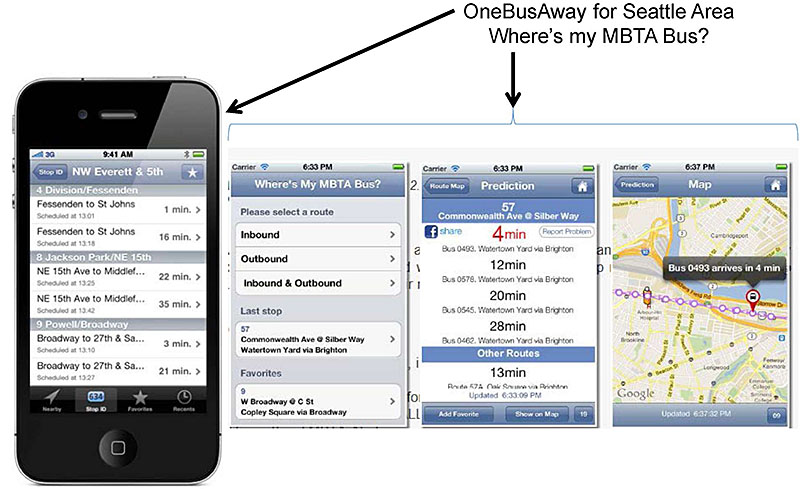
(Extended Text Description: Author’s relevant notes: Third-Party Smartphone Applications. This slide displays four smartphone screens that show real-time information. The three mobile apps on the right-hand side of the slide are examples of the Where is my MBTA bus app, and the mobile app on left is an example of the Arrival Tracker app.)
Slide 69:
Learning Objective #3
Traveler Information Dependencies
| Category | System/Technology | Dependent on |
|---|---|---|
| Traveler Information | On-board automated voice announcements (AVA) |
AVL system Route and vehicle schedule data |
| En route/wayside traveler information, including real-time arrival/departure information in a variety of dissemination media |
Route and vehicle schedule data AVL system CAD system Data communications technologies |
|
| On-board Internet access for passengers | Data communications technologies | |
| 511, 311, and 211 systems, and Google Transit | Open data | |
| Third-party smartphone applications | Open data |
Slide 70:

Slide 71:
Learning Objective #3
En route/wayside information is NOT dependent on which system?
Answer Choices
- Data communications technologies
- Open data
- Route and vehicle schedule data
- AVL system
Slide 72:
Learning Objective #3
Review of Answers
 a) Data communications technologies
a) Data communications technologies
Incorrect. En route/wayside information is dependent on data communications technologies.
 b) Open data
b) Open data
Correct! En route/wayside information is not typically dependent on open data, although it could be.
 c) Route and vehicle schedule data
c) Route and vehicle schedule data
Incorrect. En route/wayside information is dependent on route and vehicle schedule data.
 d) AVL system
d) AVL system
Incorrect. En route/wayside information is dependent on an AVL system.
Slide 73:
Summary of Learning Objective #3
Describe Functions of Systems Within Traveler Information and Identify Relationships and Data Exchange Between Transit Management and Traveler Information Systems
- Variety of dissemination media that use different standards
- 511, 311, and 211 phone numbers were designated by FCC
- Third-party tools use standards and formats such as GTFS and GTFS-real-time
- Third-party smartphone applications use open data provided by transit agencies
- Social media provides traveler information, mostly real-time service alerts
Slide 74:
Learning Objective #4: Identify and Describe How Standards Can Be Used to Specify Requirements for the Procurement of Traveler Information Systems
- Linking information resources and management systems to Traveler Information
- Communication network requirements
- Location criteria and environments for Traveler Information hardware (e.g., electronic displays at bus stops)
- Types of dissemination media
- Examples of relating requirements to specific standards
Slide 75:
Learning Objective #4
Linking Information Resources and Management Systems to Traveler Information
- CAD/AVL systems provide raw data
- Information is collected from various databases and processed
- Processed data fed to a customer/traveler information server
- Server is monitored for activity and feedback from customers
-
Information is then:
- Pushed to customers via various dissemination media
- Pulled by customers looking for specific information
- Need to consider user needs (key part of systems engineering process) when determining most appropriate standards
Slide 76:
Learning Objective #4
Traveler Information Data Exchanges
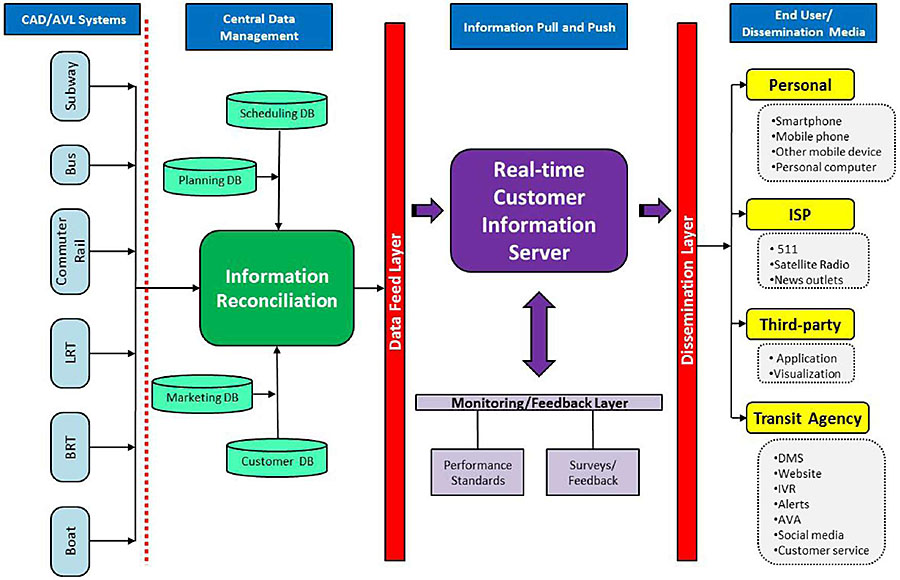
(Extended Text Description: Author’s relevant notes: Traveler Information Data Exchanges: This flowchart provides context for Traveler Information data exchanges. Generally, this diagram shows the collection of data from individual transit vehicles and data management centers, feeding data to customer information servers which process and disseminate specific traveler information to the end users. On the far left of the diagram, CAD/AVL systems that monitor the operations of each mode (in the diagram, the modes that are represented are subway, bus, commuter rail, light rail transit, bus rapid transit and boat) provide real-time information to the Information Reconciliation process, which takes input from other databases as shown: scheduling, planning, marketing and customer databases. Once all of the information is compiled and reconciled, information is sent through the Data Feed Layer to a Real-time Customer Information Server, which interfaces with the Monitoring/Feedback Layer, which interfaces with Performance Standards and Surveys/Feedback. Then, information is sent through the Dissemination Layer to various end user media, including travelers’ devices (smartphone, mobile phone, other mobile device and personal computer), information service providers (511, Satellite Radio and news outlets), third-party developers (applications and visualizations) and within the transit agency to various media (e.g., interactive voice response, dynamic message signs, website, alerts, automated voice announcements, social media and customer service).)
Slide 77:
Learning Objective #4
Communication Network Requirements
-
Example: Communicating with DMS in the field (at stops or stations) could be done:
- Using wired means, such as phone lines and T-1 lines
- Using wireless means, such as radio, cellular, or Wi-Fi
-
Typical communication network divided into the following:
- Backbone: Capable of carrying all types of data traffic. Interconnects number of nodes
- Distribution: Distribution portion of network provides connection between backbone node and group of ITS devices or buildings
- Local: Local portion of network or "drop" that connects end device or building to distribution cable or directly to node on backbone
Slide 78:
Learning Objective #4
Communication Network Requirements (cont.)
-
Communication technology options:
- Cable
- Fiber
- Wireless
- Leased communication services
- Leased fiber
-
Physical configurations:
- Star
- Ring
- Mesh
- Hybrid
-
Backbone communication technology options:
- Asynchronous transfer mode (ATM)
- Synchronous optical network (SONET)
- Ethernet
-
Distribution communication technology options:
- RS-232/485
- Ethernet
- Wireless
Slide 79:

Slide 80:
Learning Objective #4
Which one of these is not a basic element of a typical communication network?
Answer Choices
- Backbone
- Local
- Regional
- Distribution
Slide 81:
Learning Objective #4
Review of Answers
 a) Backbone
a) Backbone
Incorrect. The communication backbone is a basic element of a communication network as it is capable of carrying all types of the data traffic in the system.
 b) Local
b) Local
Incorrect. Local is a basic element of a communication network since the local portion of the network or "drop" connects an end device or building to a distribution cable or directly to a node on a backbone.
 c) Regional
c) Regional
Correct! Regional is NOT a basic element of a communication network.
 d) Distribution
d) Distribution
Incorrect. Local is a basic element of a communication network since the distribution portion of the network provides a connection between the backbone node and a group of ITS devices or buildings.
Slide 82:
Learning Objective #4
Location Criteria/Environments for Traveler Information Hardware
| Location Criteria | Response Percent |
|---|---|
| Boarding counts at stops/stations | 67.9% |
| Availability of power | 57.1% |
| Number of lines/routes at stop/station | 53.6% |
| Availability of communication | 42.9% |
| Number of transfers at stop/station | 39.3% |
| Signs at all BRT/light rail/subway/commuter rail stations | 35.7% |
| Physical obstructions/visibility | 32.1% |
| Mounting infrastructure | 32.1% |
| Safety considerations | 25.0% |
| Security considerations | 21.4% |
| Outdoor versus indoor mounting needs | 14.3% |
| Environmental considerations | 10.7% |
| Existence of alternate media to provide transit information | 7.1% |
|
Other: Reasonable coverage per platform for passenger visibility of signs Political (ward) considerations Locations throughout the community. Beta sites are in offices and retail stores. Title VI At major BRT stations based on boardings Standard Rail Station feature |
|
Slide 83:

Slide 84:
Learning Objective #4
Which location criterion for DMS is the most prevalent amongst transit agencies?
Answer Choices
- Safety considerations
- Availability of communication
- Number of transfers at stops/stations
- Boarding counts at stops/stations
Slide 85:
Learning Objective #4
Review of Answers
 a) Safety considerations
a) Safety considerations
Incorrect. Safety considerations is the ninth most prevalent location criteria amongst transit agencies.
 b) Availability of communication
b) Availability of communication
Incorrect. Availability of communication is the fourth most prevalent location criteria amongst transit agencies.
 c) Number of transfers at stops/stations
c) Number of transfers at stops/stations
Incorrect. The number of transfers at stops/stations is the fifth most prevalent location criteria amongst transit agencies.
 d) Boarding counts at stops/stations
d) Boarding counts at stops/stations
Correct! Boarding counts is the most prevalent location criteria amongst transit agencies.
Slide 86:
Learning Objective #4
Types of Dissemination Media
- Customer service agent
- Dynamic message sign (DMS)
-
Internet accessed by:
- Personal computer
- Mobile device
- Data feed for independent developers
- Interactive voice response (IVR)
- Smartphone applications
- Two-way text messaging (SMS)
- Subscription alerts
Slide 87:
Learning Objective #4
Example of Relating Requirements to Specific Standards
- Require real-time information system to export data for use with Google Transit Trip Planner
- Stated fully in Student Supplement
- The system shall provide an interface to Google Transit using the General Transit Feed Specification (GTFS).
- The Contractor shall perform or help the transit agency with the following processes required to deliver its fixed-route data to Google Transit...
- The Contractor shall coordinate with the transit agency to ensure that any abnormal situations in trip planning, including, but not limited to the following, are resolved...
Slide 88:
Summary of Learning Objective #4
Identify and Describe How Standards Can be Used to Specify Requirements for the Procurement of Traveler Information Systems
- Different standards/formats are used for traveler information systems data exchanges
- Determining communication network architecture must consider certain options
- Specific criteria are used to locate dissemination media
- Variety of dissemination media provide traveler information to the public and app developers
Slide 89:
Learning Objective #5: Explain the Role of Standards in Traveler Information Systems Procurement
- Traveler information systems with standards and those without standards
- Impact and importance of using systems engineering process (SEP) in procurement
Slide 90:
Learning Objective #5
Traveler Information Standards
- DATEX II*
- General Transit Feed Specification (GTFS)
- GTFS-real-time
- Identification of Fixed Objects in Public Transport (IFOPT)*
- International Traveler Information Systems (ITIS) / Society of Automotive Engineers (SAE) J2540/2
- National Transportation Communications for ITS Protocol (NTCIP)
* Indicates a European Standard
Slide 91:
Learning Objective #5
Traveler Information Standards (cont.)
- Radio Data System (RDS)*
- Service Interface for Real Time Information (SIRI)*
- Transit Communications Interface Profiles (TCIP)
- TransXChange (TxC)*
- extensible Markup Language (XML)
* Indicates a European Standard
Slide 92:

Slide 93:
Learning Objective #5
Which one of these is an SAE standard?
Answer Choices
- National Transportation Communications for ITS Protocol (NTCIP)
- Service Interface for Real Time Information (SIRI)
- eXtensible Markup Language (XML)
- International Traveler Information Systems (ITIS)
Slide 94:
Learning Objective #5
Review of Answers
 a) National Transportation Communications for ITS Protocol (NTCIP)
a) National Transportation Communications for ITS Protocol (NTCIP)
Incorrect. NTCIP is not an SAE standard. NTCIP was an American Association of State Highway and Transportation Officials (AASHTO), ITE, and National Electrical Manufacturers Association (NEMA) joint standard.
 b) Service Interface for Real Time Information (SIRI)
b) Service Interface for Real Time Information (SIRI)
Incorrect. SIRI is not an SAE standard. SIRI is a European Committee for Standardization (CEN) product.
 c) Extensible Markup Language (XML)
c) Extensible Markup Language (XML)
Incorrect. XML is not an SAE standard. XML was developed by the World Wide Web Consortium and was initiated in 1996.
 d) International Traveler Information Systems (ITIS)
d) International Traveler Information Systems (ITIS)
Correct! ITIS is an SAE standard.
Slide 95:
Learning Objective #5
Impact and Importance of Using SE in Procurement
- Standards for traveler information systems consider user needs, which is part of systems engineering process (SEP)
- SEP overarching process applied to transition from stated capability need to affordable, operationally effective, and suitable system
- SEP encompasses application of SE processes in procurement life cycle
- Project development process strongly influenced by selected procurement strategy
- Selecting procurement approach facilitated by NCHRP "The Guide to Contracting ITS Projects" and companion web-based tool
Slide 96:

Slide 97:
Learning Objective #5
The systems engineering process (SEP) does not include considering user needs.
Answer Choices
- True
- False
Slide 98:
Learning Objective #5
Review of Answers
 a) True
a) True
Incorrect. The systems engineering process (SEP) does include considering user needs.
 b) False
b) False
Correct! The systems engineering process (SEP) includes considering user needs.
Slide 99:
Learning Objective #5
Summary of Learning Objective #5
Explain the Role of Standards in Traveler Information Systems Procurement
- Traveler information systems with standards and those without standards
- Impact and importance of using SE in procurement
Slide 100:
What We Have Learned
- There are 11 traveler information-related service packages (SPs) in addition to one called transit traveler information.
- The core functions, which define the taxonomy of traveler information systems, are pre-trip, en route/wayside, on-board and mobile.
-
A typical communication network is divided into the following three basic elements:
- Backbone
- Distribution
- Local
- The most prevalent criteria for locating DMS is boarding counts at stops/stations.
- Standards for Traveler Information systems consider user needs, which is part of the systems engineering process (SEP).
Slide 101:
Resources
- The National ITS Architecture 7.0, Architecture Layers, http://www.iteris.com/itsarch/html/archlayers/archlayers.htm- content is no longer available.
- The National ITS Architecture 7.0, ITS Standards, http://www.iteris.com/itsarch/html/standard/standard.htm- content is no longer available.
- The National ITS Architecture 7.0, Service Packages, http://www.iteris.com/itsarch/html/mp/mpindex.htm- content is no longer available.
- The National ITS Architecture 7.0, APTS08-Transit Traveler Information, http://www.iteris.com/itsarch/html/mp/mpapts08.htm- content is no longer available.
- Dr. Ioanna Spyropoulou, "Pre-Trip Impacts of Advanced Traveler Information Systems"
- Carol L. Schweiger, Strategies for Improved Traveler Information, TCRP 92, 2003, http://onlinepubs.trb.org/onlinepubs/tcrp/tcrprpt92.pdf- content is no longer available.
- Carol L. Schweiger, Use and Deployment of Mobile Device Technology for Real-Time Transit Information, TCRP Synthesis 91, 2011, http://onlinepubs.trb.org/onlinepubs/tcrp/tcrpsyn91.pdf- content is no longer available.
Slide 102:
Next Course Module
Module 7: Traveler Information Standards, Part 2 of 2
and
Module 11: Connected Vehicles and Transit
Standards
Slide 103:
Thank you for completing this module.